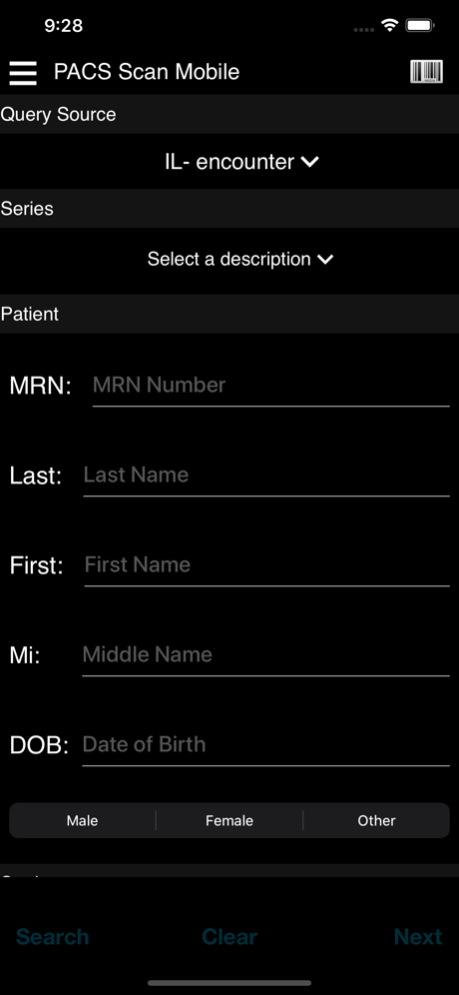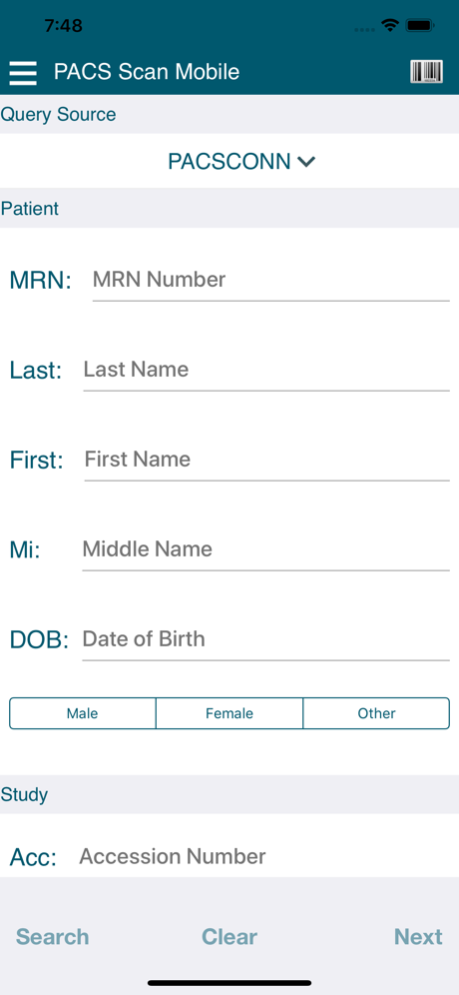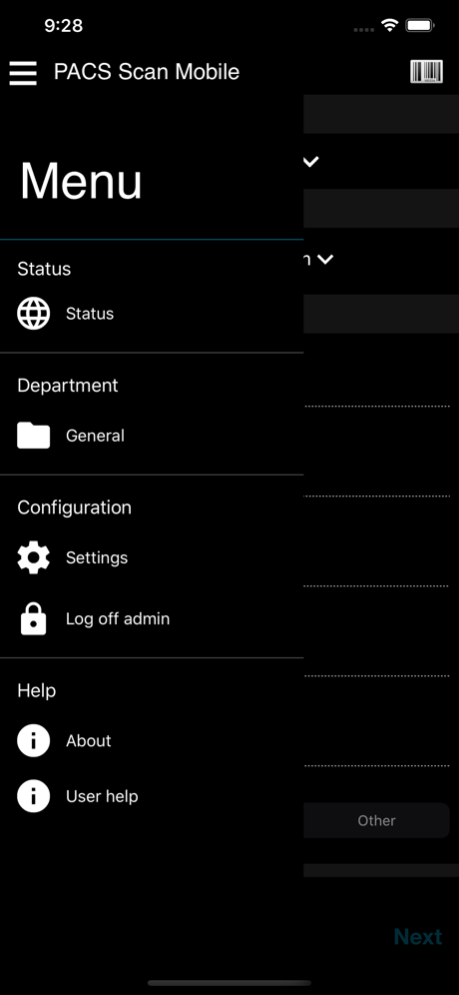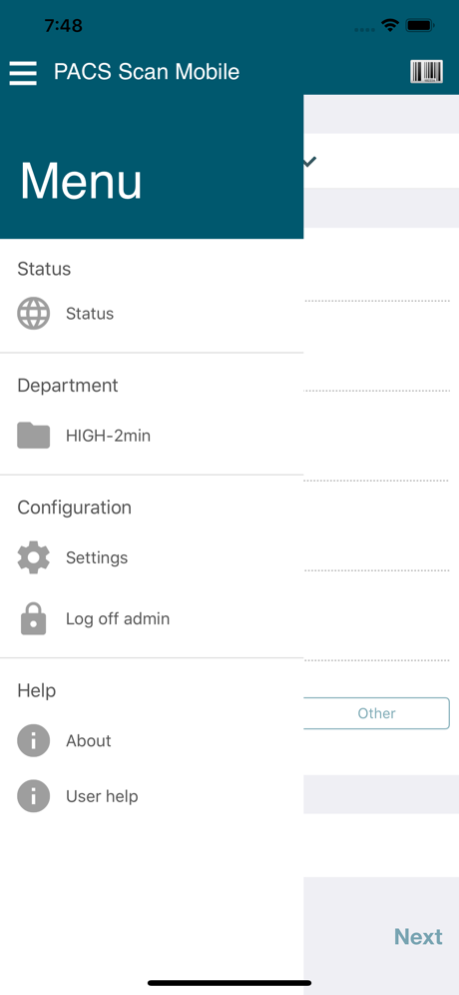PACS Scan Mobile 3.3.0
Continue to app
Free Version
Publisher Description
PACS Scan Mobile lets you capture vital patient images and video using your iPhone or other supported device. Now you can route point-of-care content into your PACS or other core systems more quickly and easily than ever before. PACS Scan Mobile reduces delays and inconvenience, improves accessibility, and speeds the sharing of patient content for more informed decisions and enhanced quality of care.
* Requires Pacsgear Core Server. For details, visit the Healthcare section of our website at www.lexmark.com. App available in US only. Please check with a Lexmark representative for market clearance in your region.
Key features:
• Share content in record time: Capture and send images and videos to your PACS, VNA, and EMR, all from a smartphone, tablet or other mobile device
• Stop typing: Look up and select patient demographics from DICOM Modality Worklist
• Privacy: Media is not saved to the camera roll
• Add information: Edit and annotate images at the point of capture
• Customize data: Apply study descriptions by department
Latest documentation can be found at https://docs.hyland.com
Dec 1, 2023
Version 3.3.0
Bug fixes and enhancements to the camera's preview.
About PACS Scan Mobile
PACS Scan Mobile is a free app for iOS published in the Health & Nutrition list of apps, part of Home & Hobby.
The company that develops PACS Scan Mobile is Hyland Software, Inc.. The latest version released by its developer is 3.3.0.
To install PACS Scan Mobile on your iOS device, just click the green Continue To App button above to start the installation process. The app is listed on our website since 2023-12-01 and was downloaded 5 times. We have already checked if the download link is safe, however for your own protection we recommend that you scan the downloaded app with your antivirus. Your antivirus may detect the PACS Scan Mobile as malware if the download link is broken.
How to install PACS Scan Mobile on your iOS device:
- Click on the Continue To App button on our website. This will redirect you to the App Store.
- Once the PACS Scan Mobile is shown in the iTunes listing of your iOS device, you can start its download and installation. Tap on the GET button to the right of the app to start downloading it.
- If you are not logged-in the iOS appstore app, you'll be prompted for your your Apple ID and/or password.
- After PACS Scan Mobile is downloaded, you'll see an INSTALL button to the right. Tap on it to start the actual installation of the iOS app.
- Once installation is finished you can tap on the OPEN button to start it. Its icon will also be added to your device home screen.